- How to realign the MTEXT Grips to match the text.
- Results on Revit Training.
- Changes to Create Layers command.
Frequently asked questions:
'How do I get the mtext editor box to match the width of the text?"
To force the grips and the bo to match the EXACT width and height of the MTEXT object, simply launch the MTEXT editor (double click on the text) and then double-click on the two arrows on the far right of the ruler bar as seen below.
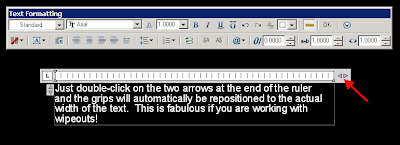
Presto! The width and height of the grips will automatically readjust itself to match the exact width and height of the MTEXT object.
Training:
The response to last week's poll on Revit was very positive. Scott is getting us setup with a license server and we will be able to check out seats of Revit. Some of you get to see a little of how Revit can save us in the webcast in Wednesday. In the coming weeks we will start training. We are current looking at different ways of training. If anyone has ideas please see me.
Stay tuned for more details.
Tips & Tricks:
I have revised the Create Layers command to work faster and better. Previously you would have to thaw and turn on all layers in order to run the command. This caused problems with sheet setups and layer states. Now it will keep the layer settings how you have them. It will add/correct any layers to match our standards.
Until next week....
Thanks
Mike Cipolla
