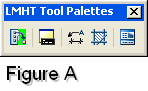
This is loaded through the LMHT_ENTERPRISE.cui menu. See Figure B.
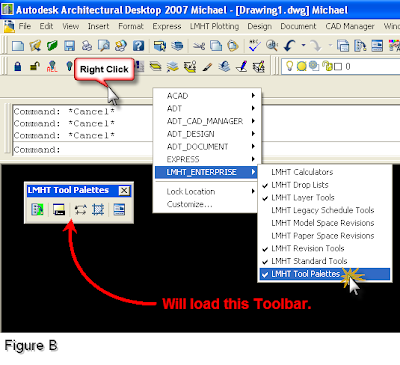
Now with this loaded users have access to all LMHT approved content. Let's look at each icon see what it loads.
 User Defined Choosing this icon will load the user defined tool palettes. These palettes are open to full customization by the user. Users are encouraged to create, modify, or delete these palettes as needed.
User Defined Choosing this icon will load the user defined tool palettes. These palettes are open to full customization by the user. Users are encouraged to create, modify, or delete these palettes as needed.See the How to section on customizing your tool palettes.
 AutoCAD Commands - Choosing this icon will load tool palettes containing common commands. Some users prefer to work completely off the palettes.
AutoCAD Commands - Choosing this icon will load tool palettes containing common commands. Some users prefer to work completely off the palettes. LMHT Annotation - This icon will load LMHT-Annotation palettes. All tools on these palettes are scale dependent. Please make sure that you set your annotation scale before using any of these tools.
LMHT Annotation - This icon will load LMHT-Annotation palettes. All tools on these palettes are scale dependent. Please make sure that you set your annotation scale before using any of these tools.See the How to section on setting your annotation scale.
 LMHT Hatching - This icon loads LMHT-Hatching palettes. These palettes contain common approved hatches. Scales and layers are preset. Just click and hatch.
LMHT Hatching - This icon loads LMHT-Hatching palettes. These palettes contain common approved hatches. Scales and layers are preset. Just click and hatch. ADT Detailing - This icon will load several detailing palettes. This should be used whenever working on details, wall sections, etc.
ADT Detailing - This icon will load several detailing palettes. This should be used whenever working on details, wall sections, etc.See How to section on work with the component manager.
I will be adding more tool palettes as needed so if you have an idea for one, let me know and we can discuss including it for all users.
