On the LMHT Layer Tools toolbar (Figure A) you will find a Create Layers tool.

Clicking on this tool will bring up the Import Layers Dialog Box. (Figure B). Here you can select any multiple of disciplines' layer lists to import. After making your selections, click the IMPORT button to begin the layer creation. You will get a message on the command line that all layers have been created when complete. Please use this method whenever possibly.
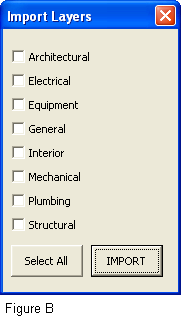
If after importing the layers you find you still need a layer that is not provided, email or call the CAD Manager so we can add the needed layer to the appropiate layer list for future use.
