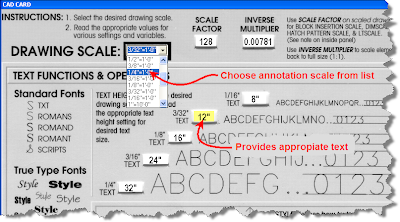Many CAD users have trouble remembering what the model space text height should be for a particular annotation scale. The following illustrates two ways of determining this.
- You can be the math to find by using an equation.
- Cheap and use the CAD Card button.
The equation is as follows:
(Drawing scale factor) x (the desired plotted text height) = text height.- Example for a drawing scale of 1/4" = 1'-0" the scale factor is (12/0.25 = 48).
- Our desired plotted text height is always 3/32" or 0.09375"
So in model space the text height should be 4.5" tall in order to be plotted at 3/32" tall in paper space through a viewport. If you use the provided LMHT Annotation Tool Palettes this math is done for you by the software.
Another way of finding the correct text height is by using the CAD Card. The CAD Card is a cheat sheet for this data. It can be accessed by click on the CAD Card button on the LMHT Standard Toolbar.
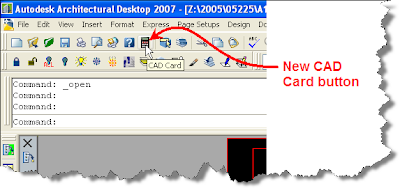
Click this button will bring up the CAD Card. Now just choose your drawing scale from the drop down list and magic you have the text heights for that particular scale. Pretty cool.